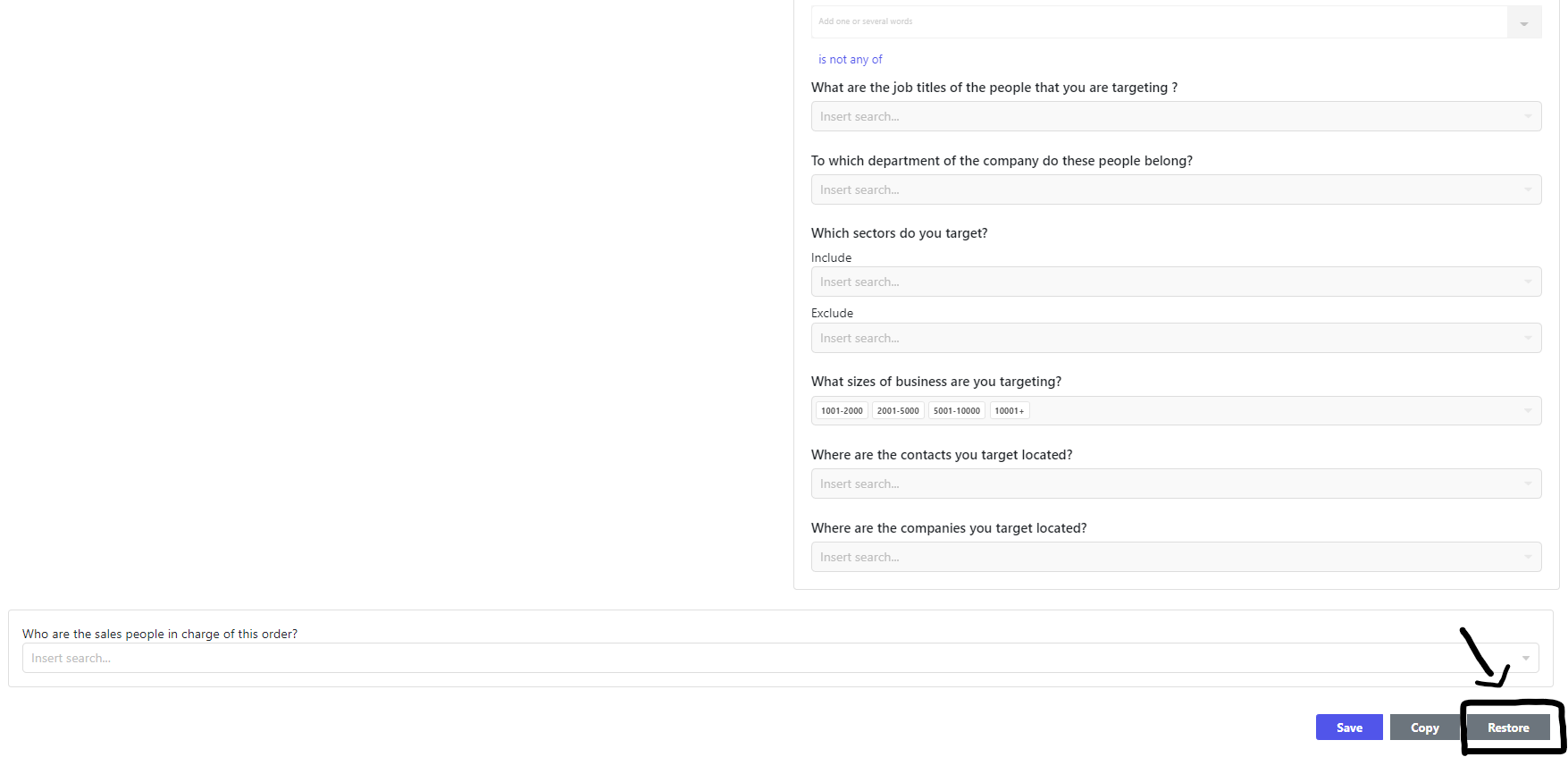Has your order been archived? Find out why and how to fix it?
The purpose of archiving orders is to reorganise your "Orders" interface.
If a user wishes to sort their orders to clean up their interface, they can archive them and move them to the "Archived Orders" tab.
However, a user will only be able to archive commands that are at the "Draft" or "Inactive" stage.
Here is how to archive an order:
Go to the order you wish to archive.
Then go to the bottom right of the order and click on "Archive".
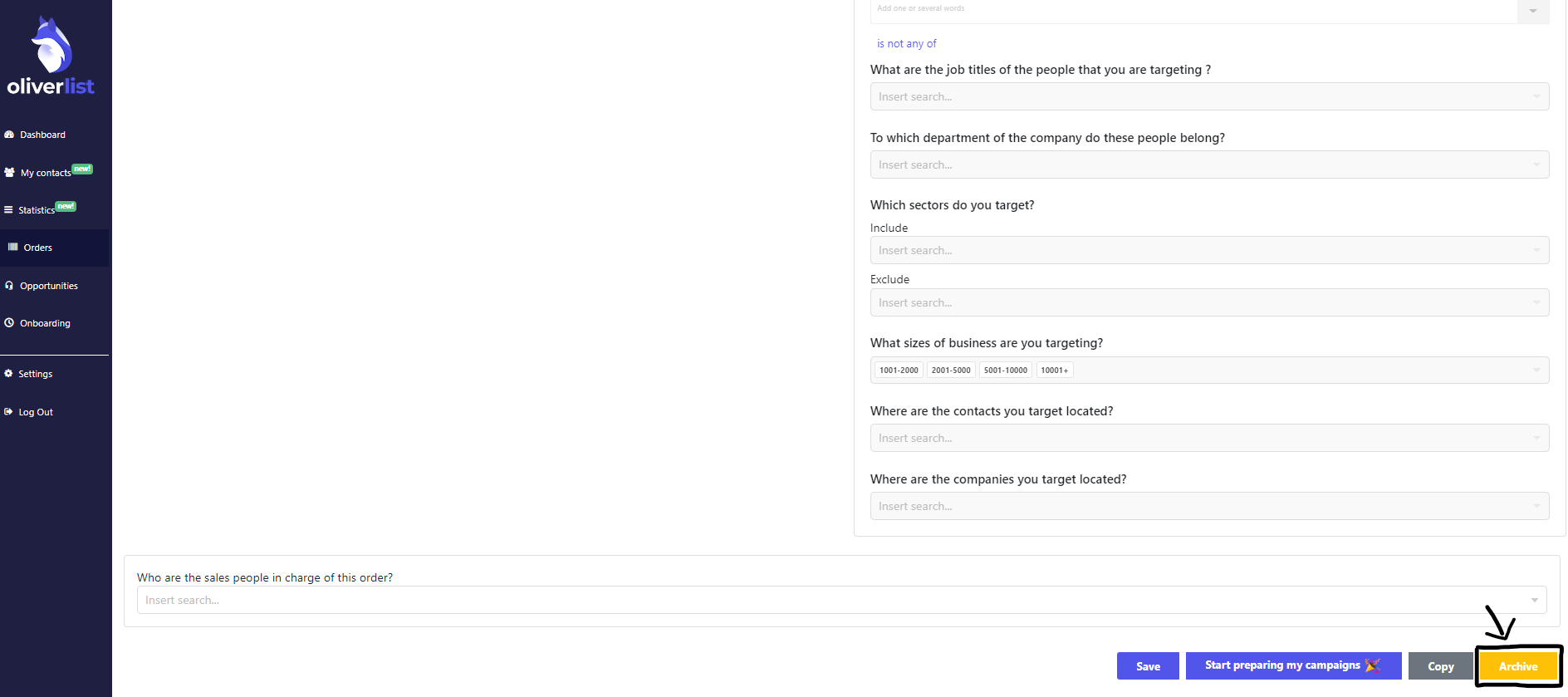
If a user wishes to reinstate an order, they must go to the "Archived Orders" tab.
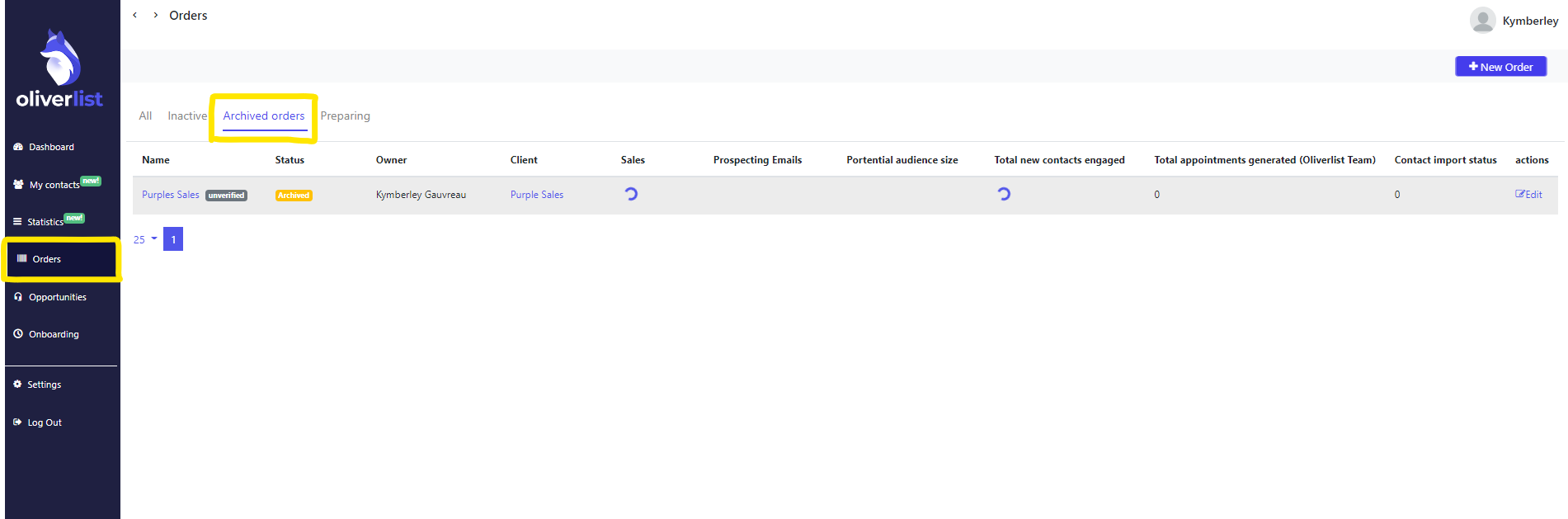
Then click on the order in question, then go to the bottom right and click on "Restore".